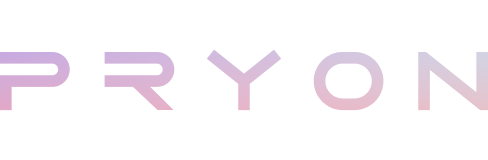Pryon Platform
DOWNLOAD OVERVIEW
AI Engine
Pryon’s AI engine automatically performs advanced natural language processing, ushering in a new era of innovation for the enterprise.

Central Portal
Pryon’s Central Portal is where you create and maintain the collections of data needed for your applications.

Deployment Tools
Pryon’s connectors, integrations, and modern architecture make deployment as fast and painless as possible.
Central Portal
Our portal is where you create and maintain the collections of data needed for your applications. It’s highly intuitive and requires no special skills. You can create a collection in minutes following simple steps. You do not need to migrate anything.
Once you push “Ingest” for a collection, Pryon generates a model of your content. You can test the model immediately to see how well it responds to text or voice requests in natural language.
Want to see Pryon in action? This video shows how easy it is to add a collection and how quickly a content model is generated.

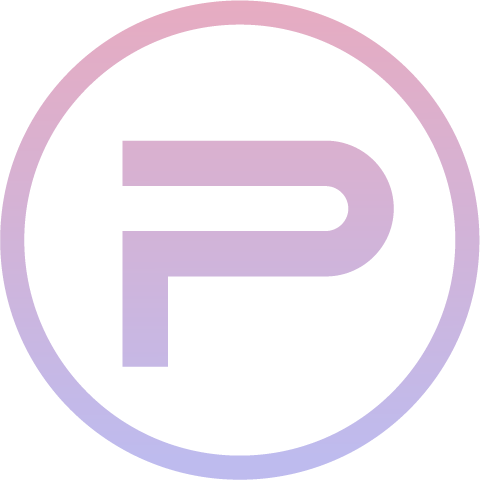
Trust System
When Pryon provides information in response to a query, it presents signals that help end users understand where information is coming from and how much they can trust it. For example, if a subject matter expert has explicitly submitted pairs of questions and answers, these are automatically provided as “verified” answers because an expert has reviewed them.
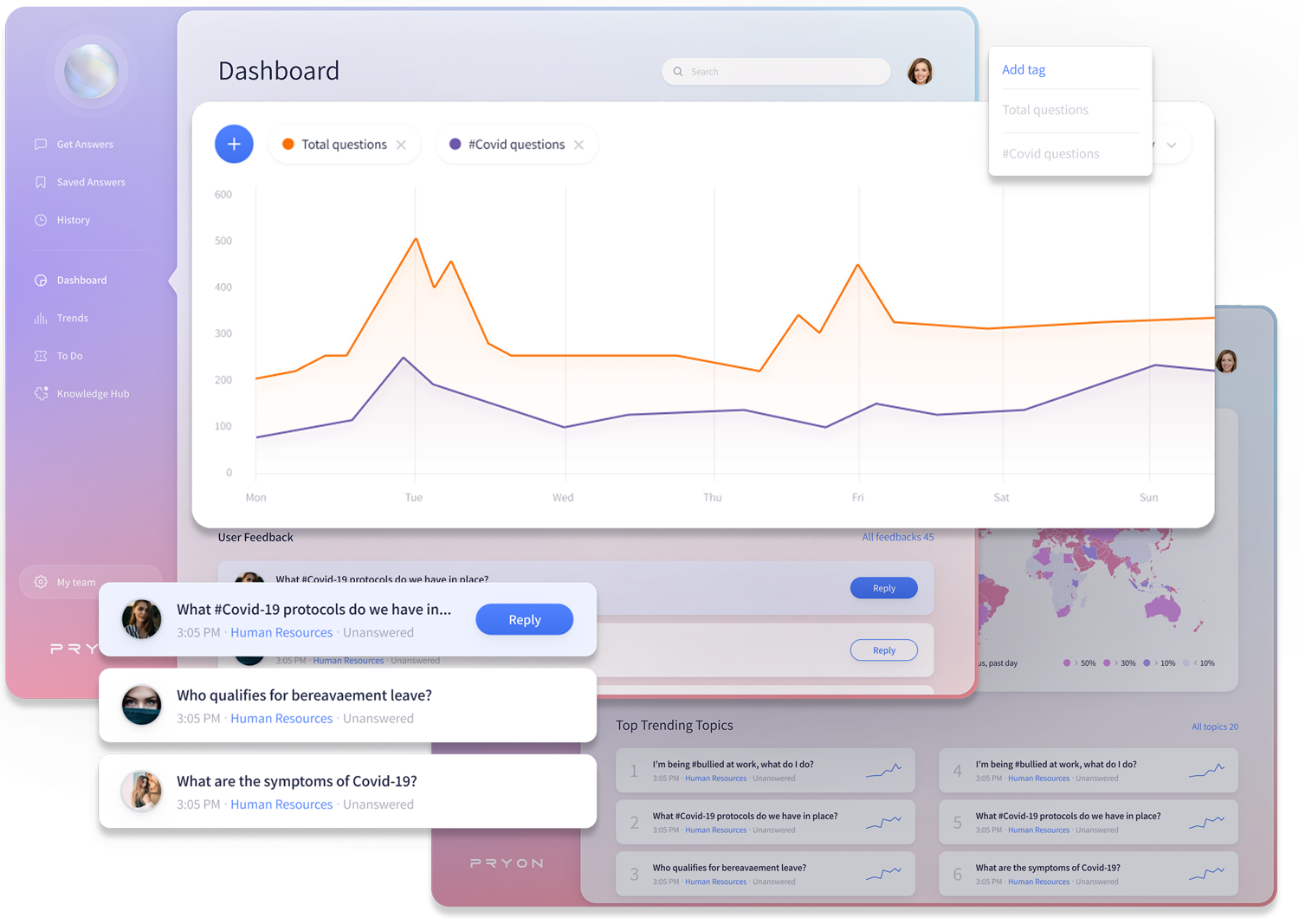

Monitoring Usage
Once a collection is in use, Pryon tracks every request made, every response provided and usage analytics including explicit feedback provided by end users. This provides visibility into what questions end users are asking and other insights.
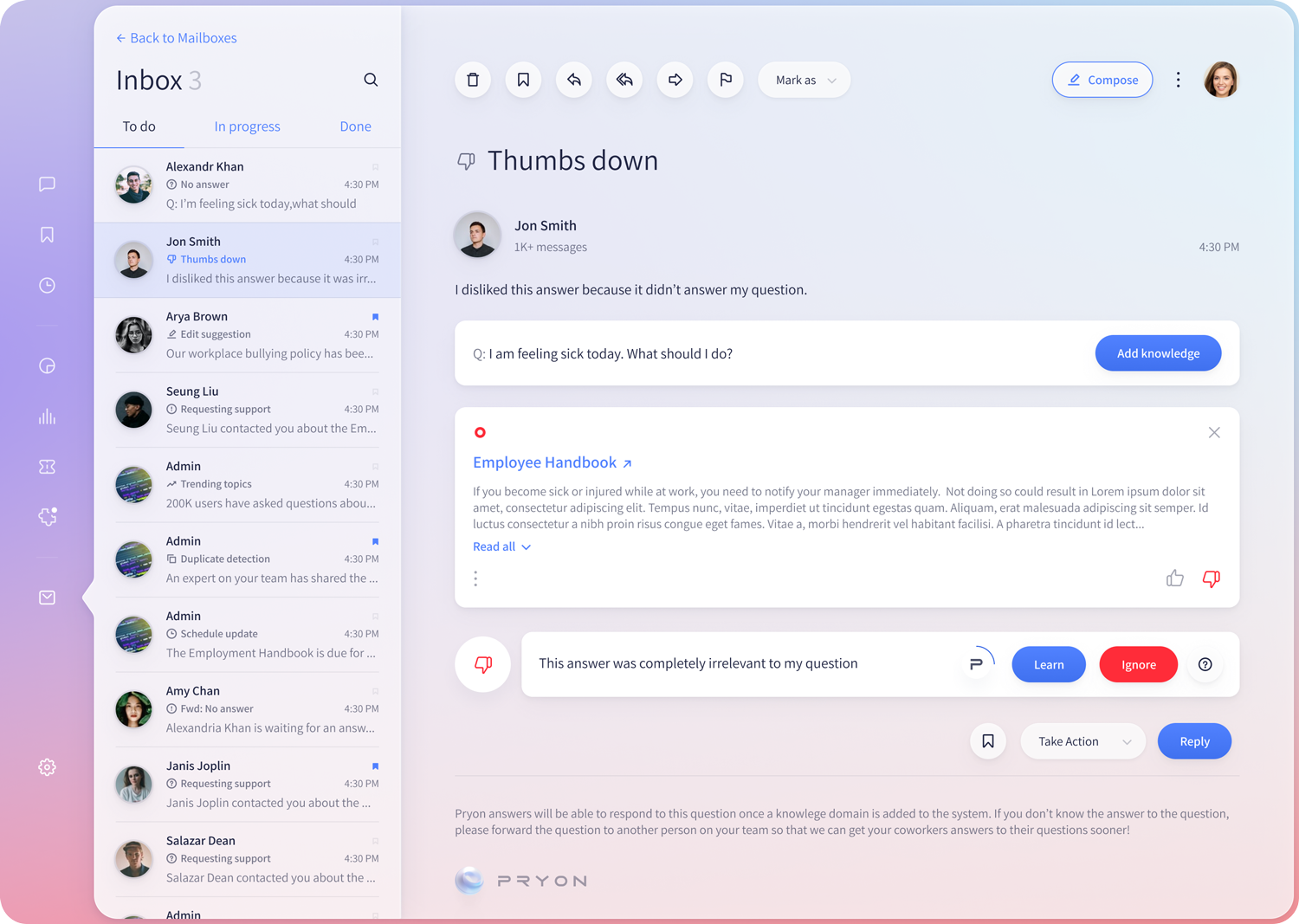

Managing Feedback
Pryon supports several types of system and user feedback, automatically taking actions to improve the quality of the information in a collection. These include:
Positive Feedback – When users provide positive feedback about the accuracy of an answer Pryon provides an opportunity for the collection admin to officially make that a verified answer
Negative Feedback – When a user provides negative feedback, the collection admin is alerted and provided an opportunity to change the answer without leaving Pryon or to change the underlying information and reingest the collection
Out of scope alerts – When a question is asked for which there is no good answer in a collection, Pryon alerts the collection admin and provides an instant ability to create an answer to the question without leaving Pryon.
Deployment Tools
Once content is formed into a collection, transformed by AI and tested for accuracy – it’s ready to use in applications. Our connectors, integrations, and modern architecture are here to make deployment as fast and painless as possible. Use our developer tools to configure the presentation that works best for your project.
"First Mile" Connectors
Out-of-the-box connectors are available for Box, Google Drive, SharePoint online, ZenDesk, and Internet/Intranet sites. Connections to other knowledge sources and enterprise applications are added regularly. There is no need to move data.
“Last Mile” Connectors
Integrate Pryon into any existing application with our documented REST API. Pryon also provides pre-built end user interfaces designed for the web, mobile applications
Configuring Presentation
The best way to configure the presentation of information retrieved by Pryon depends on who the users are, the underlying data, the application they are using to access information and how the data will be used. Pryon is extremely flexible and easy to configure to meet the needs of your business and end users.
You can configure:
- Number of results returned
- Length of answer returned (e.g., shorter for voice)
- Amount of surrounding (contextual) information
offered if scrolling is supported - Trust factors presented with results (e.g., confidence
scores, providence of data, etc.) - Formatting of link to source document and other
appearance aspects
We provide live demos to companies building applications such as Automations, Chatbots, Customer Service, Search, and Voice Assistants. We can even show you Pryon working on your data. Let’s get started!